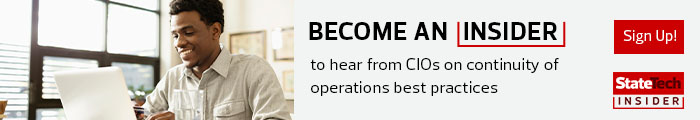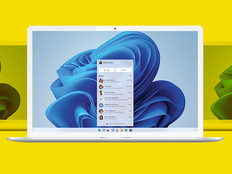Productivity Gets a Boost with Windows Virtual Desktop
In the past, Office 365 and its associated services, as well as Office Pro Plus, may not have run correctly or efficiently within a client virtualization solution such as WVD. But Microsoft has taken great strides to ensure its client applications, such as OneDrive for Business and Outlook, can run successfully.
One improvement to Office 365 is Microsoft Teams, which has been optimized to ensure minimal disruption to work. Users can right-click an item in their calendars to start a chat with meeting participants, for example.
The Best Ways to Increase Collaboration
Focus on the real-time collaborative features of Office 365; for example, CDW recommends sharing documents through OneDrive for Business, via either the browser or the sync client installed within the WVD Host instance, rather than through Outlook email.
Another step is to quickly enable group collaboration via Microsoft Teams and its single pane of glass. This not only allows users to share group documents (rather than files shares) but also leverages persistent and one-to-one chat capabilities to ensure no key interaction goes missing.
Users can also take advantage of the built-in metrics within Office 365 to grab critical insights into how agency employees leverage these technologies. The built-in Office 365 adoption pack and workplace analytics tool leverage Power BI to help leaders and managers see how best to uplift the end user’s knowledge of the tools and provide directed communication for enabling more productive and collaborative ways of working.