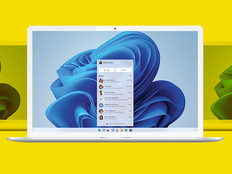Client Virtualization Puts IT in Control and Employees at Ease
The Regional Operations Center (ROC) run by Cincinnati and Hamilton County, Ohio, brims with activity during natural disasters and major public events, as agency personnel manage the county's response, assess damage, make personnel decisions and communicate the latest information on road closures, hospital and shelter openings, security challenges, weather forecasts and other critical details.
But the facility's computer terminals aren't used when there's no disaster or other major event — a reality that, ironically, translated into a heavier workload for the ROC's IT team.
Why? Because the team faced a serious challenge in keeping all 100 individual workstations fully updated and ready for the next big event.
"After a big emergency, we had to go back through and re-image the computers back to a fresh starting point, and it would take us well over a week to do the entire facility," explains Steve Siereveld (pictured above), technology planner for the Cincinnati/Hamilton County ROC, which is available to 12 counties in Ohio, Indiana and Kentucky and is also used for training and emergency planning meetings. "Then we also had to go through once a week and turn on and reboot every single computer, make sure each one had all its updates, try to log in to them and just generally make sure everything was working correctly for the next time an emergency response team needed to use them."
In fact, the maintenance on the computers was so time- and cost-intensive that when a technology refresh came due recently, Siereveld and his team opted for an entirely new approach: client virtualization.
The IT team replaced all the ROC's stand-alone PCs with 100 NComputing L300 thin client devices and Lenovo monitors and installed 3 HP DL360G7 back-end servers and a 12-terabyte Buffalo Technology network-attached storage (NAS) drive. The redesign also included NetSupport classroom management software and a 10-by-34-foot video wall.
"We wanted something that was easy to maintain yet powerful enough to suit the needs of what we do as an operations center," Siereveld explains. "And that's exactly what we've gotten."
Back and Center
In a virtualized desktop environment, users do their work at a computing endpoint, but all applications, support programs and data are stored, maintained and processed on back-end servers.
Mark Margevicius, vice president and research director of client computing for Gartner, says this type of environment provides an IT department with a much higher degree of manageability and security. "Centralization is the key," he says. "It gives an IT manager the ability to very quickly and easily patch and update and make changes far more aggressively than in a distributed set."
Percentage of state and local agencies that have implemented or plan to implement desktop virtualization
SOURCE: "Virtualization Vacuum: The 2012 Government Virtualization Study" (MeriTalk)
That has certainly been the experience for the Cincinnati/Hamilton County ROC, which began using the new system in July 2012. For the most part, the IT team now spends its time focused on the three servers and the storage network, providing centralized software and virus updates, backing up data and making other changes.
To ensure redundancy, each server is designed to fail over to the other two, and any one server is able to handle the entire workload if necessary.
"It's just provided us an amazing amount of time savings," Siereveld says. "We no longer really have what we consider desktop issues. We don't have to go out and boot up 100 machines once a week, because the servers are automatically updated, which means the clients are automatically updated too. It's been great."
Increased Control
The centralized design and classroom management software make it possible for IT to log in and take control of a user machine at the touch of a button, either to provide end-user support or to grab video and screenshots for display on the video wall. "We just have so much control of the system from one spot," Siereveld explains.
The experience of ROC users has also been enhanced. They no longer have to sit at an assigned workstation and know its specific login and password, and they always have access to the latest applications and data.
"Now when emergency personnel arrive, they can go to any thin client and jump in and get right to work," Siereveld explains. "Everything they create is saved on shared drives, so if they're moving about during the emergency, they can go to any thin client and access anything they or anyone else has created or saved."
And user support issues have thus far been nonexistent. "It used to be that we got constant calls about how 'this doesn't work' or 'we can't print' or 'the computer is locked up,' " Siereveld says. "Now I don't hear anything, which is probably the best compliment we can get, because that means it's working the way it's supposed to work."
And all of that makes for a faster and more effective emergency response. "The system itself is transparent, so people can focus on the mission at hand, rather than having to focus on the computer," Siereveld says. "And that's huge, because the tasks our users are working on can, literally, be a matter of life and death."
Smooth Operators
The virtual redesign of the Cincinnati/Hamilton County Regional Operations Center (ROC) went off with nary a technical hiccup for two key reasons:
- Shopping smart. The market is chock-full of thin client systems, but the ROC IT team kept its mission in mind and eschewed any fancy features that might have been nice to have but weren't required. "We went with a solution that allowed us to do our job — and do it well — but that wouldn't require a lot of unnecessary technical time or added complexity," says ROC technology planner Steve Siereveld. "We took the time and did a lot of research."
- Buying turnkey. The ROC contracted with a single vendor, CDW•G, for all hardware and software purchases, as well as installation, setup and integration services. "Our learning curve was very quick, because we had experts there who know how to do everything, and we avoided all those systems issues you run into when you have multiple vendors and everybody wants to point a finger at somebody else," Siereveld explains. "From the second we turned it on, we've had no issues."