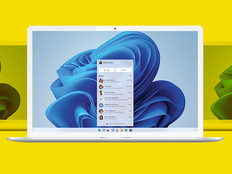Client Virtualization Verbiage
Think you know all there is to know about centralized client computing, from application virtualization to zero client? Refresh your recollection of the lingo in this glossary of 26 terms adapted from our Reference Guide, “Client Computing: Centralizing computing resources can improve security, speed application availability and reduce support costs.”
Application virtualization
This form of client computing only presents screen images, not the full applications, to run on local client hardware. Unlike presentation virtualization, application virtualization lets users continue to work locally in the absence of a network connection and then send updates to the central servers when links are re-established.
Bricking
This term is slang for when a thin client ceases to operate, often because of internal software problems or damage to the client’s virtual desktop image caused by unauthorized changes to internal software or unauthorized peripherals.
Centralized management
Centralized management is a strategy that concentrates an organization’s IT resources within data centers or clouds so that hardware and software can be easily controlled by administrators. Centralized management is an alternative to housing computing resources within individual desktop and portable computers.
Client computing
An IT infrastructure strategy, client computing concentrates processing power and applications in central data centers or clouds and delivers the resources over networks to individual desktops.
Client virtualization
Client virtualization refers to a variety of strategies for enabling applications and other aspects of a user’s computing environment to be stored on central servers and delivered to various types of client devices.
Cloud computing
Cloud technology groups computing resources in logical and physical pools that may reside within an organization’s physical environment, or be managed by an outside provider that makes
the resources available on demand.
Consumerization of IT
This term refers to a growing trend in which users have influence in choosing the hardware they use in work environments. Consumerization has resulted in larger numbers of smartphones and tablet PCs that double as personal and professional devices.
Continuity of operations plan
A COOP plan is a formal written description of specific policies and procedures that will help an organization maintain operations during a natural or human-caused disaster. COOP strategies also include disaster recovery guidelines to help organizations quickly recover from outages.
Dynamic provisioning
Dynamic provisioning refers to the ability to quickly allocate IT resources using pools of computing power, applications and storage capacity.
Electronic Product Environmental Assessment Tool
EPEAT is an online utility that is designed to help buyers compare the environmental characteristics of computing equipment. Managed by the Green Electronics Council, EPEAT is based on standards developed by the Institute of Electrical and Electronics Engineers (IEEE) and has been used to certify more than 1,500 models of thin clients.
Fat client
A fat client is a traditional desktop PC or notebook computer with full-power processor, hard disk and sufficient memory for running applications and storing data locally.
Mobile thin client
A mobile thin client is a type of thin client that consists of a small portable-computer package with an LCD screen, keyboard, basic CPU and minimal memory. Like other thin clients, mobile clients lack a hard drive and rely on connections to central servers for additional IT resources.
Nonpersistent desktop
As opposed to a persistent desktop, a nonpersistent desktop is a computer that doesn’t store unique computing environment preferences for each user.
PC over IP
PCoIP is a compression protocol for zero client systems designed to improve graphics performance, particularly over WAN connections. PCoIP also natively encrypts data that travels between central data centers and client computers.
Persistent desktop
Different than a nonpersistent desktop, a persistent desktop is a typical user’s computing environment, including a home screen and menu of applications, that is saved in data center servers and downloaded to
client hardware each time the person successfully signs on to the network.
Presentation virtualization
Presentation virtualization is a client computing architecture in which all of the program execution and data creation performed by users takes place on centralized servers. Rather than working with full versions of software on local hardware, users download screen images of an application and manipulate the software by sending keyboard and mouse clicks over a network to host servers.
Profile virtualization
Profile virtualization distinguishes each user’s personal profile data from the documents they have created and stores the profile information centrally.
Server virtualization
Server virtualization technology makes it possible to create bundles of operating systems and applications and run multiple bundles on the same server hardware. It lets network administrators easily move bundles, known as virtual machines (VMs), between physical machines connected on a network.
Stateless environment
A stateless environment is a type of computing environment that runs on a client device only when the device is being used and disappears when the client is powered down. It’s opposite to a stateful environment, in which a desktop PC saves the user’s profile to memory and restores it during boot up.
Storage area network (SAN)
A SAN is a subnetwork of storage devices connected to a network and accessible to an authorized cross-section of clients. SAN storage is one way to provide capacity for diskless thin clients.
Thin client
Desktop hardware often about the size of a hardbound book, a thin client contains a CPU, memory and an assortment of device connectors, but lacks a hard disk for storing applications and data. Thin clients rely on associated servers to provide additional IT resources.
Virtual application streaming
This client computing architecture uses central servers to host full versions of applications and send data and portions of the programs to desktop clients.
Data manipulation and processing takes place on the local client computer.
Virtual desktop infrastructure
VDI is a client computing technology that creates virtual machine bundles of operating systems and applications for each end user and then downloads the VMs for use on desktop hardware.
Virtual machine
A VM bundles an operating system and applications and may be easily moved among physical servers. VMs can also be used to encapsulate work environments for individual users in virtual desktop infrastructure architectures.
Windows Virtual Desktop Access
This licensing model, known as Windows VDA, was created by Microsoft for thin clients operating in Windows environments.
Zero client
A zero client differs from a thin client in that it lacks an embedded operating system. Instead, it pulls the entire operating system from its server host, along with centrally delivered applications and data. This strategy minimizes setup, configuration and maintenance chores at the desktop. Zero clients come as a book-size device or may be integrated with a monitor.