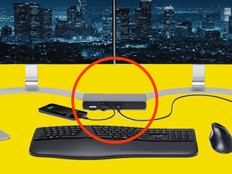Review: Lenovo ThinkPad Edge E420s
The Lenovo ThinkPad Edge E420s, a capable and stylish notebook that offers a solid computing experience, incorporates many new features into the traditional ThinkPad design. The result is a notebook that's both innovative and comfortable to use.
With a matte-black finish and polished-chrome trim, the E420s has a comfortable touch and feel. The unit incorporates a full-size, ISO-standard keyboard with hotkey functions for everything from wireless control to running the bezel-mounted webcam. A microphone mute hotkey will aid those who use the notebook for Voice over IP telephony. Staying true to the ThinkPad line, the E420s includes both a TrackPoint stick with three buttons and a flush-mounted touchpad with multigesture support.
End-User Advantages
The unit ships with an Intel i5-2410M CPU and 4 gigabytes of RAM, which offers adequate power for general computing, as well as decent support for gaming and graphics design. The notebook's Intel HD graphics adapter and 14-inch display with native 1366x768-pixel resolution enhance high-end applications. These features, combined with the 4.1-pound weight and 4- to 6-hour battery life, make it a solid platform for mobile computing.
Lenovo's E420s comes outfitted with network and peripheral connectivity options. An Intel Wi-Fi Link b/g/n adapter provides wireless connectivity, and wired connections are made through a Realtek PCIe controller that supports Gigabit Ethernet. For peripheral connectivity, the E420s has two USB 2.0 ports (one powered), a combo USB/eSATA port, an HDMI interface and a 4-in-1 media card reader.
The notebook comes bundled with the standard ThinkPad software suite, which includes wireless connectivity, backup and recovery, and automated driver update utilities. The software guides users through some of the basic tasks at start up and keeps the notebook patched and current. The E420s can boot as soon as it's removed from its environmentally friendly packaging and can be fully operational in a matter of minutes.
Why It Works for IT
The magnesium alloy shell offers excellent protection from abuse, while a spill-resistant keyboard and integrated drainage system make it easier for the unit to survive a spill. A shock-resistant metal cage protects the hard-disk drive, and integrated software offers protection for the HDD in the event the unit is dropped. All of these factors mean that the notebook can take abuse without repeated trips to the help desk for repairs.
Many organizations struggle with new data security regulations that require multiple layers of authentication to access sensitive data. The E420s' integrated fingerprint scanner, which can work either in place of a traditional login process or combined with other forms of authentication, makes setting up a two-factor authentication system fairly easy. Given the ThinkVantage tools included for backup and recovery and the native drive encryption tools offered by the Microsoft Windows 7 operating system, this ThinkPad gives IT departments plenty of tools for keeping mobile users secure.
The E420s also offers advanced support for power management profiles, which let both the user and the IT staff establish settings for power consumption to maximize battery life, as well as limit consumption while plugged in to commercial power. The power management utility encourages smart use by providing positive feedback when users' power settings meet the standards set by the Climate Savers Computing Initiative (www.climatesaverscomputing.org).
Disadvantages
One missing item on the E420s is a docking port or docking station. Although the full-size keyboard is comfortable for long periods of use, an external keyboard, mouse and display must be connected manually rather than docked in one motion. That might make the device less appealing as a desktop replacement system than other notebooks on the market.
The E420s also does not have a removable battery. Although its battery life is impressive, a user does not have the option to keep a charged battery on hand, nor can IT departments easily swap batteries to troubleshoot potential power problems.