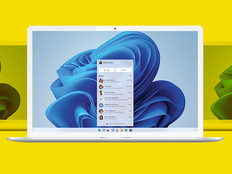From Virtual Desktops to the Cloud
It takes a lot of people — and a lot of technology — to manage a public transit system for nearly 3 million people that covers more than 2,300 square miles. That’s the job of the staff at Denver’s Regional Transportation District (RTD).
During the past several years, the RTD’s IT staff has worked hard to streamline the computing environment to support more than 1,500 administrative staff and technicians. First up was virtualizing more than 90 percent of the data center’s servers, followed by a steady rollout of virtualized desktops running VMware View on a series of Wyse Technology thin clients.
The virtualization project has been so successful that Trent Ratcliff, RTD’s senior manager for information technology, plans to expand virtualization. Next up: Deploying more complex, power-hungry applications like AutoCAD using PC over IP (PCoIP), a protocol that lets the IT department centrally manage all desktops.
Ratcliff is also slowly embracing the cloud. The first project revamped the shop floor system. Ratcliff’s team replaced the traditional PCs used by mechanics and parts clerks with low-cost, single-purpose units running embedded Windows XP. Users click on the available link, which brings up a web browser that accesses a web-based maintenance and materials management system run by RTD’s IT department.
“In a way, it’s like they are accessing the application through our private cloud,” Ratcliff explains.
The cloud may figure more prominently in RTD’s technology plans as the years progress. Although it’s many months away, Ratcliff is still committed to a full rollout of virtualized desktops. He says he can see a day at some point where cloud computing might make sense.
“Right now, I have one full-time employee dedicated to doing virtual images for our 500 virtual desktops,” Ratcliff says. “With client computing in the cloud, I could support the growth at RTD without adding additional staff. I could just tell the service that I need another desktop.”
Bob O’Donnell, vice president of clients and displays for research group IDC, agrees that client computing in the cloud can be a natural next step after desktop virtualization.
“It provides the flexibility users need and the customer service that organizations want to provide for users who no longer have one primary computer to work from, but several devices,” O’Donnell says. “We’ll get to the point where users will essentially log in to a Windows desktop in the cloud hosted through something like VMware , Citrix or Microsoft.”
50%
The percentage of IT decision-makers who say business agility is their organization’s primary reason for adopting cloud computing
SOURCE: Sand Hill Group
The Private Path
For Anthony Rodrigues, director of IT for Malden, Mass., client computing over a private cloud is a more efficient path.
So far, Rodrigues and his staff of four have virtualized many of the city’s core production servers and created a client virtualization infrastructure using thin client devices from NComputing. The city also uses cloud-based data and server image replication for continuity of operations and disaster recovery. The production servers and desktops are internal and their recovery images and data are replicated offsite.
“Day to day, it’s more practical to run the systems on my internal network fabric because its Gigabit Ethernet,” Rodrigues says. “Total cloud access would require a substantially larger pipe to the Internet; we’d need a 10 Gigabit Ethernet backbone.”
One Step at a Time
Client virtualization is just the first step toward client computing in the cloud. Along with the many client virtualization technologies available today, manufacturers such as Wyse Technology and Lenovo are introducing client computing models that incorporate virtualization and the cloud.
But the goal, true desktop as a service, is several years off, says Bob O’Donnell, vice president of clients and displays at IDC.
“The vision of being able to access a desktop in the cloud, where all of your applications and settings are housed, can be done today, but not to the scale that organizations need,” he explains.
To get there means that all — not some — of the applications users need are capable of being virtualized and stored in the cloud. That’s not a reality today, O’Donnell says, because some software might need to be upgraded to a newer (and more expensive) version that will work in the cloud, and other software that was custom-written (like an enterprise resource planning system) may need to be replaced.
“It’s just a matter of time, because that’s what users want,” he says. “The flexibility of being able to access your desktop on any device from any location is just too compelling.”