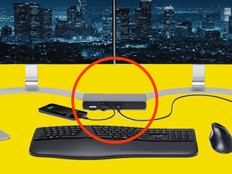General Dynamics Itronix GD8000 Notebook
Designed especially for military, public safety and first-responder use, the General Dynamics Itronix GD8000 proves to be a high-performance, rugged notebook.
End-User Advantages
If you work in an environment where users and their equipment might get banged around, consider that the GD8000 meets or exceeds military rugged requirements (MIL-STD-810G). For example, the notebook and its shock-mounted display can withstand drops of four feet. And don't worry about liquids ruining the unit, whether they be murky swamp waters or a simple coffee spill: The GD8000 is not only built to be dust-free, but also watertight (certified IP65), effectively keeping the elements out.
The Itronix GD8000 also shines in extreme light and dark conditions. The device is built with DynaVue technology, similar to what an Amazon Kindle deploys (except the GD8000 is in color), which means the display features special polarization technologies so it can be viewed easily in direct sunlight.
General Dynamics has also designed covers for the peripheral slots to provide extra protection against dust and grime. The USB and networking ports have a simple plastic cover, because those modules themselves are sealed, and the DVD and PCMCIA card slots have double-latched, sealed covers to keep out all dust and grime. Incidentally, those USB ports are right where you need them: up front on the right side, not in the back where the cords can be broken or the ports damaged.
The sturdy notebook is also equipped to handle drops in temperature, which will come in handy if you leave it in the vehicle overnight. The hard drive is equipped with its own heater, which on cold mornings will actually warm up the hard drive before it spins up. There's a 5- to 30-second delay on boot up. Without the heater, in cold conditions, the platter inside can freeze and damage or destroy the hard drive. To test this, I put the GD8000 in my freezer for an hour and then pulled it out. Within 15 seconds of heating up, the notebook booted normally and was ready to go.
The adjustable backlit keyboard makes working at night a breeze. And it's equally good at keeping things quiet. If you need to work in complete silence or under cover, the notebook features a configurable stealth mode that allows you to turn off all LED illumination, the system beep speaker and the fan, if needed. So while your partner may be breathing, this notebook doesn't have to.
But does all this extra security and protective packaging hinder the device's mobility? Coming in at just under 8 pounds, the GD8000 isn't going to break your back. And don't worry about dragging an Ethernet cable with you. The GD8000 includes support for all wireless networks, cellular data networks, optional Bluetooth and also has a built-in GPS. In fact, you can even turn on a higher-powered wireless mode (200mW versus the standard 40mW) to connect anywhere, anytime with confidence.
Why It Works for IT
The GD8000 uses an Intel Core 2 Duo SL9400 processor with up to 8 gigabytes of DDR3 memory. It comes equipped with standard 5400 rpm 160/320GB hard drives, an optional 7200 rpm 320GB hard drive, or 128/256 solid state drives for optimal battery life and performance. The unit I reviewed came with the 64-bit version of Windows 7 and included a recovery tool that allows users to reset the device easily to factory settings or to a backup.
For networking aficionados, the Qualcomm Gobi 2000 WWAN device, which allows the notebook to connect to a variety of cellular wireless networks (such as CDMA and GSM), will be of particular interest. This allows the GD8000 to switch between carriers on the fly without a reboot. All you have to do is let the wireless provider know you want to activate the SIM (and tell the other you want to deactivate it), and the Gobi 2000 device switches from one to the next. This is very handy if the user has moved to a location where coverage from one carrier is much better than another's.
If you're worried about modifications and part replacement, be aware that all of the components are built so that it's possible to change them out. For example, to replace the CRMA component, simply unfasten a few screws, slide it right out and insert the new one. There's no small ribbon cable or pin connector to worry about; nor are you breaking the seal of the notebook.
One of the chief complaints about notebooks, rugged or otherwise, is short battery life. But I was able to obtain about 10 hours (less with cellular wireless or 802.11 powered on). General Dynamics has included the Dynapower battery calibration system in an effort to alleviate this pain point. The system interrogates the nine individual cells of the battery to see if there are any problems and recalibrates what "100 percent" means to the notebook. Additionally, there are configurable power settings not normally available in Windows 7's power management.
The GD8000 is just as secure on the inside as it is on the outside. It includes pre-boot BIOS protection with optional persistent Absolute Software Computrace. This feature supports asset tracking and data wiping in the event the notebook is stolen or lost. The fingerprint and smartcard readers, along with username and password, provide three-factor authentication if necessary.
Disadvantages
The GD8000 is designed with a primary purpose in mind: durability. Hence, some sacrifices were made in order to keep the unit sealed and provide toughness.
One such sacrifice is the quality of the video card. The GD8000 uses a shared internal graphics adapter, which means it shares memory with the notebook itself and is not dedicated solely to video processing. Performing high-performance video operations such as CAD wouldn't be the best idea on this device. Still, it functions well enough for most standard applications, and if you find yourself needing more RAM for video processing, there's a setting in the BIOS to change it.
Features such as Dynapower are initiated by the user, and the configuration settings are not pushed out through a centrally managed console. However, the configuration can be set by an IT manager when building the disk image initially, and all users will have the same setting, which cannot be changed by a local user.