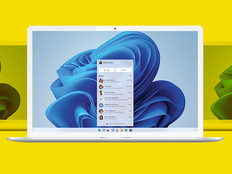Desktop Virtualization Takes Off
Desktop Virtualization Takes Off
Billy Rials has witnessed firsthand the booming growth of Rankin County, Miss. The county has grown nearly 18 percent since 2000, due in part to its relatively low unemployment rate and cost of living.
But all that growth comes at a price. More people mean more county employees, which, in turn, mean more computers and IT support. As IT director of Rankin County, Rials is responsible for managing the county's technology direction.
After first virtualizing the county's servers to reduce power consumption and space, Rials decided to virtualize the county's desktops and obtained funding to do so from the Rankin County Board of Supervisors. Because Citrix XenServer had worked well on the server side, Rials chose to deploy Citrix XenDesktop. Starting with the courts and justice department, by the end of 2009 Rials had rolled out about 150 virtual desktops, with the goal of migrating another 150 desktops by the end of this year.
"We were really at a crossroads. With our county growing so fast, there were more and more new users, which meant more and more PCs that had to be serviced with a limited IT staff, " Rials says. "It was either continue to fight fires and troubleshoot more PCs or go virtual. This just made sense."
To make the move as painless as possible, Rials and his staff prepared users by explaining what would occur, and then shifting all employees in a given department over a single weekend. "They came in Monday morning to a desktop that looked exactly like the one they had left Friday afternoon," he says. "We did everything we could to match their icons, color schemes and everything else they had personalized."
Interest in desktop virtualization is picking up in all sectors, but is being used most aggressively in areas where IT staff can standardize on a single desktop that will clean-boot each time a user signs on, says Chris Wolf, a senior analyst at Burton Group. For knowledge workers who need to run more complex applications, it's still possible to virtualize the desktop, but will take more image management expertise by IT staff, he adds.
In state and local environments, desktop virtualization is a natural fit, Wolf says, because of the technology's ability to support a large number of users with limited IT resources. "They are highly motivated to significantly reduce administration-to-user ratios, and virtualization can go a long way toward doing that," he says.
Cost Corrections
Cost was a great motivator for Brian Thomas, IS network management specialist in the southwest district of the Oklahoma Department of Corrections. Thomas moved from outdated desktop PCs to NComputing L200 and L230 ultra-thin clients running NComputing vSpace desktop virtualization software in nine of the 22 offices in his jurisdiction. He connects the thin clients to PCs with dual-core Intel processors, restricting the number of users connected to one PC or server to six concurrent sessions or less.
$2 billion: Size of the desktop virtualization market by 2011.
"This way, I have 11 computers being used simultaneously by nearly 30 users, which means better performance with the faster processor when compared to the older, outdated computers," he says.What's more, Thomas has saved more than 35 percent of the cost of a new computer per seat, and because nobody uses the entire capacity of a computer at one time, each computer is more fully utilized.
Although the desktop virtualization technology available today offers significant performance and cost benefits, greater strides are being made -- improvements Wolf says will cause desktop virtualization adoption to explode.
Chief among these enhancements is the client hypervisor, which increases flexibility and security while reducing back-end infrastructure. With this technology, users will be able to take their virtual desktops on the road and sync back to the server, creating something Wolf calls device-agnostic computing. Both VMware and Citrix are developing client hypervisor solutions for release this year.
"It will run locally on the user's endpoint system instead of consuming server resources in the data center," Wolf explains. "You get the management benefits of desktop virtualization but you get a scaled-out approach to architecture."
Deployment Do's and Don'ts
Desktop virtualization comes with myriad benefits, but as with all new technologies and processes, it takes time. Heed this advice:
- Do prepare users for the change. Many believe they will have less control, which creates resistance. Instead, accentuate the positive by explaining the increased flexibility they will gain. For example, they will be able to access their desktop from any location within the building.
- Don't dive in head first. Deploy slowly, and make sure you test the product with all applications before deployment. Deploy department by department instead of all at once.
- Do include representatives from each department to create the most usable, user-accepted desktop.
- Don't expect to implement desktop virtualization at every level of the organization; it's particularly well-suited to standardized tasks and situations, and somewhat less suited to users with more customized needs.